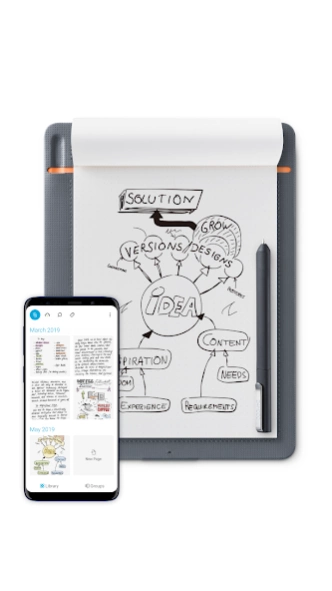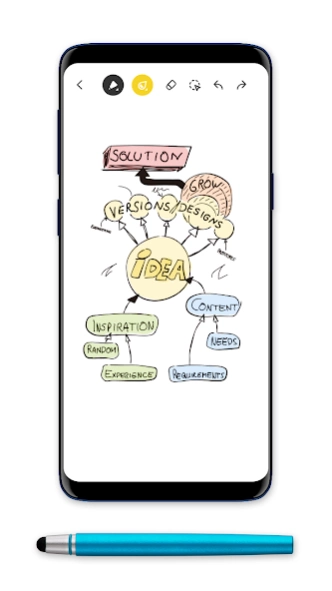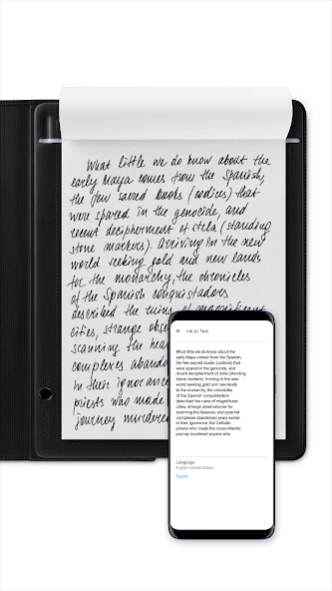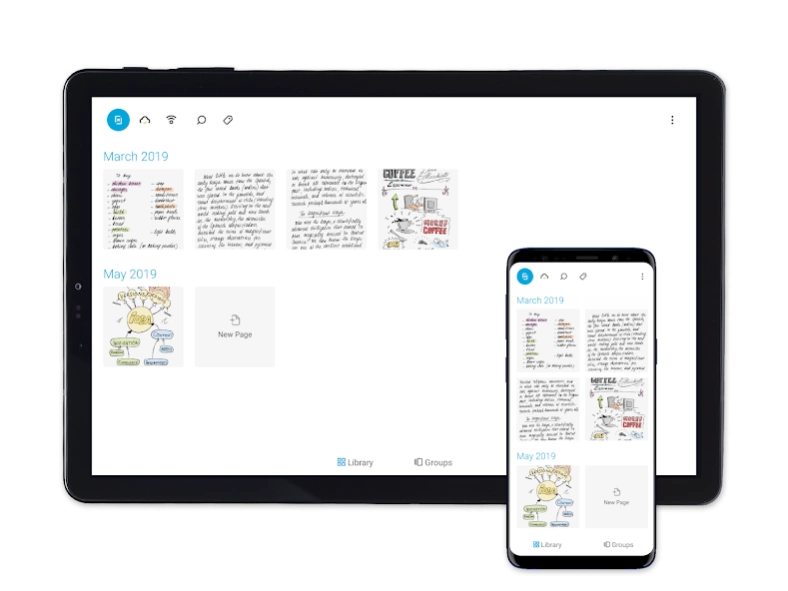Wacom Inkspace App 4.5.2.2
Free Version
Publisher Description
Wacom Inkspace App - Do more even more with your sketches and notes.
The Wacom Inkspace app is for your Intuos Pro (M & L) Paper Edition , Bamboo Spark, Folio and Slate. Use the app to turn what you write or sketch on paper into digital ink directly on your Android device. Inkspace keeps your work made on paper alive for further editing, enhancing and sharing.
MANAGE YOUR NOTES AND DRAWINGS
Browse and manage all your notes and drawings. Delete, rotate, split and combine pages to organize your content. Export for sharing or working in the most common formats JPG, PNG and WILL and SVG with Wacom ID. Or draw on paper and show what you´re doing on screen at the same time.
NEW. Upgrade to the new free Plus plan and enjoy a collection of additional Inkspace features.
PLUS EXPERIENCE FOR NOTETAKERS AND SKETCHERS
Work faster. Export your handwritten notes to digital text instantly or save your notes directly as Doc format. Manage your notes more intuitively by autocreating tags directly on paper.
Make your paper sketches come alive. Export your sketches directly as SVG format for further editing in your favourite software.
About Wacom Inkspace App
Wacom Inkspace App is a free app for Android published in the PIMS & Calendars list of apps, part of Business.
The company that develops Wacom Inkspace App is Wacom Co. Ltd.. The latest version released by its developer is 4.5.2.2.
To install Wacom Inkspace App on your Android device, just click the green Continue To App button above to start the installation process. The app is listed on our website since 2023-08-31 and was downloaded 101 times. We have already checked if the download link is safe, however for your own protection we recommend that you scan the downloaded app with your antivirus. Your antivirus may detect the Wacom Inkspace App as malware as malware if the download link to com.wacom.mate is broken.
How to install Wacom Inkspace App on your Android device:
- Click on the Continue To App button on our website. This will redirect you to Google Play.
- Once the Wacom Inkspace App is shown in the Google Play listing of your Android device, you can start its download and installation. Tap on the Install button located below the search bar and to the right of the app icon.
- A pop-up window with the permissions required by Wacom Inkspace App will be shown. Click on Accept to continue the process.
- Wacom Inkspace App will be downloaded onto your device, displaying a progress. Once the download completes, the installation will start and you'll get a notification after the installation is finished.